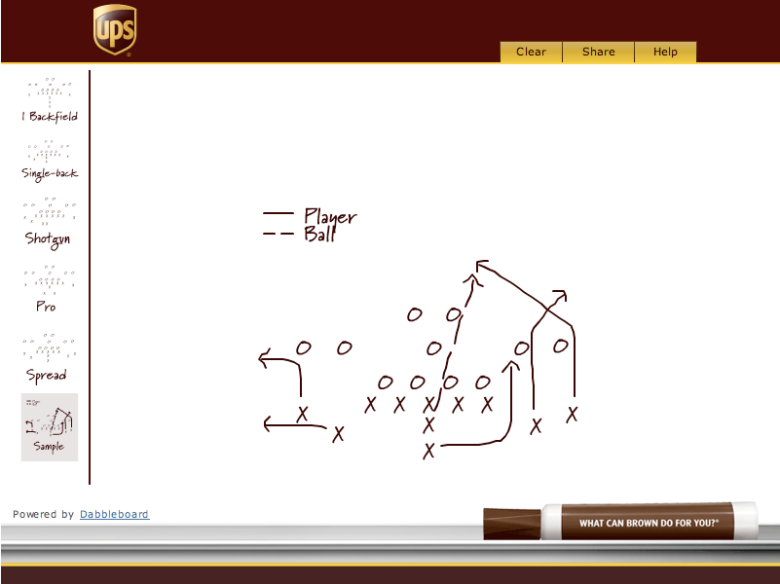Dabbleboard will shut down on August 31st. If you have any data you’d like to keep, please login before then and download your drawings.
We’ve enabled Pro-level functionality for all users so that you can download SVG files of your drawings too. SVG files are not just images; they can be opened in many other drawing programs (like Visio) so you can continue to edit your drawings.

We’ve canceled all credit card subscriptions. If you’d like a refund for a recent transaction, please contact us at contact@dabbleboard.com.
It truly saddens us to do this. We hoped we could keep Dabbleboard alive, even though it was clear it wasn’t going to be a big success. While the revenue we got was enough to pay the server bills, it was not enough for us to offer good customer service and support.
We were lucky to have Mahnaz work on customer service for as long as she did, but she moved on to other things a few months ago. And I (Zohair), the founder and developer of Dabbleboard, had moved on a long time ago. We had worked for little pay, so we couldn’t really hire others to do the job.
Thank you so much for using Dabbleboard. We know there are quite a few of you that still use Dabbleboard regularly; thank you for sticking with us for so long! Sorry for the inconvenience this shut-down will cause you.